When to Upgrade Your Smartphone: Key Signs It’s Time for a New Device
Smartphones are like trusted sidekicks—they’re always there, handling calls, texts, emails, and even our late-night Netflix binges. But like any gadget, they eventually show signs of wear. The question is: When does “a little worn out” become “time to upgrade”? Let’s break it down.
Sign 1: Your Phone Looks Like It’s Been Through a War

If your screen resembles a spiderweb or your buttons feel like they’re stuck in a bad relationship, it’s time to face the music. Physical damage isn’t just cosmetic—it can lead to bigger issues. A cracked screen might let dust or moisture seep in, damaging internal components over time. Even if your phone still works, constant repairs can add up. For example, replacing a screen on an older model might cost nearly as much as a new phone.
Pro Tip: Invest in a sturdy case early on to avoid this fate.
Sign 2: The Battery Is Dying Faster Than Your Patience
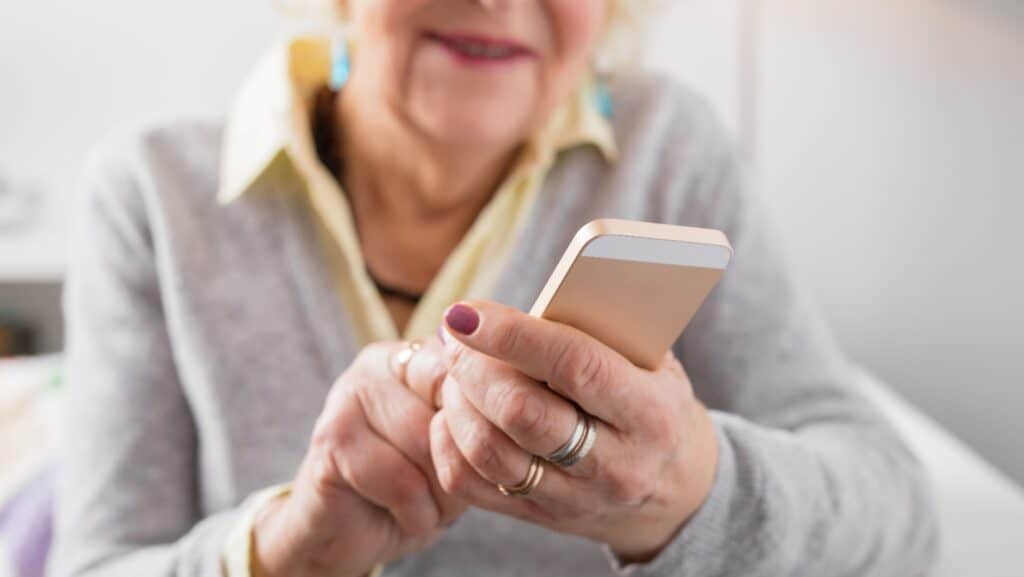
Remember when your phone lasted all day? Yeah, those days are gone. Batteries degrade over time, but if you’re charging it midday and it still dies by evening, something’s wrong. iPhones, for instance, are designed to retain 80% battery health after two years. If yours is struggling to hit even 50%, it’s a red flag.
Bonus Issue: If your phone overheats or charges erratically, that’s a battery (or charging port) problem.
Sign 3: It’s Slower Than a Sloth on a Sunday Stroll

Apps take forever to open. Switching between tasks feels like waiting for paint to dry. This sluggishness often happens as phones age, especially if they’re no longer receiving software updates. Think of it like a computer—older hardware struggles with newer software. If even a factory reset doesn’t help, it’s time to consider upgrading.
Real-Life Example: A Reddit user mentioned their phone lagged so badly that clicking an app froze the screen for seconds. Sound familiar?
Sign 4: Security Updates Are a Thing of the Past

Manufacturers eventually stop supporting older models. No updates mean no security patches, leaving your phone vulnerable to hackers. If your device is obsolete, it’s like leaving your front door unlocked.
Fun Fact: Some older phones can’t even connect to modern networks like 5G, forcing them onto slower 3G.
Sign 5: Storage Is a Never-Ending Battle

Constantly deleting photos, apps, or texts to free up space? That’s a sign your phone’s storage is maxed out. While cloud backups help, a phone that’s perpetually full can slow down performance and limit functionality.
Pro Tip: If you’re paying for extra cloud storage just to keep your phone functional, it’s time to upgrade.
Sign 6: The Mic or Speakers Are Acting Up

A faulty mic or speaker isn’t just annoying—it’s a dealbreaker for calls, voice memos, or even watching videos. While occasional glitches happen, consistent issues often mean internal damage.
Sign 7: You’re Missing Out on New Features

Maybe your phone works fine, but you’re eyeing features like better cameras, faster charging, or advanced AI tools. If you’re craving upgrades for convenience or productivity, that’s a valid reason to switch.
Repair vs. Upgrade: When to Pull the Trigger

Before rushing to buy, ask yourself:
- Can I fix it? Screen repairs or battery replacements might extend its life.
- Is it worth it? If repair costs approach the price of a new phone, upgrading makes sense.
- Do I need it? If the phone still meets your needs, there’s no shame in holding on.
Final Thoughts

Your phone is a tool, not a lifelong companion. If it’s causing frustration, compromising security, or holding you back, it’s time to move on. Whether you’re a “two-year upgrade” person or a “use it till it dies” warrior, trust your instincts. A new phone isn’t just about having the latest gadget—it’s about staying connected, productive, and stress-free.
So, take a deep breath, check your phone against these signs, and decide: Is it time to say goodbye?
What Data Do Smart Thermostats Collect? Privacy Risks & Protection Tips

READ: What Data Do Smart Thermostats Collect? Privacy Risks & Protection Tips
We live in a connected world, where smart thermostats have become a staple in many homes, offering convenience and energy efficiency. However, these devices may also be collecting more personal data than you realize.
Join Us

Join us on this empowering journey as we explore, celebrate, and elevate “her story.” The Queen Zone is not just a platform; it’s a community where women from all walks of life can come together, share their experiences, and inspire one another. Welcome to a space where the female experience takes center stage. Sign up for our newsletter so you don’t miss a thing, Queen!







