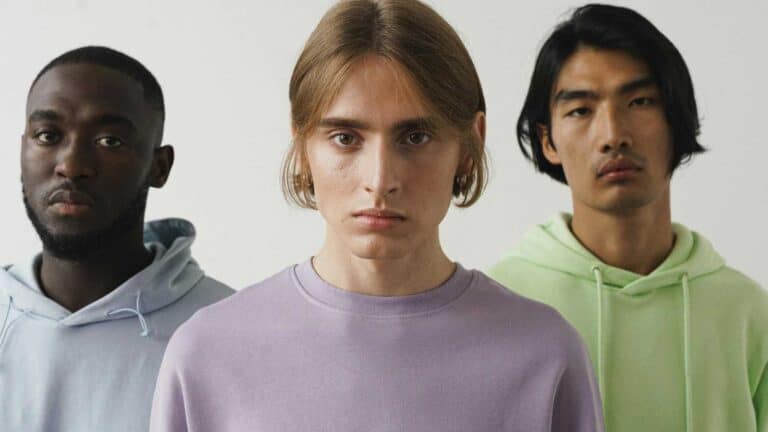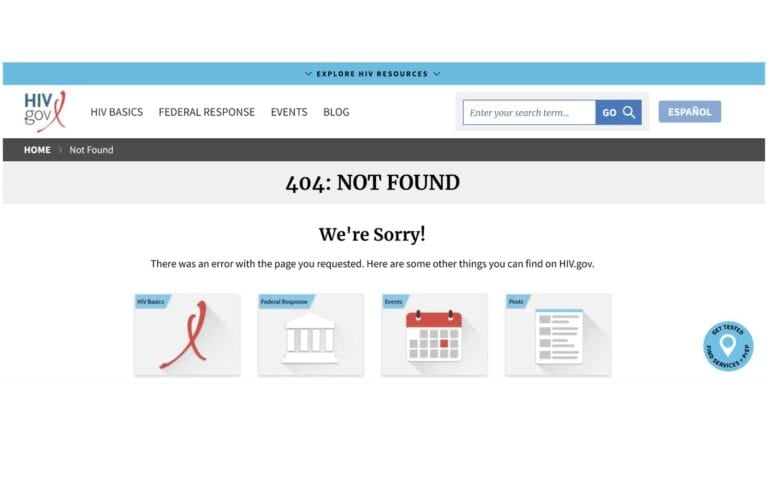10 Common Online Shopping Habits That Can Get You Hacked
Shopping online is convenient, often cheaper, and sometimes even fun. But it also comes with serious risks. Cybercriminals are constantly evolving their methods, targeting unsuspecting shoppers who click too fast, trust too easily, or skip basic security steps. A single bad habit could expose your passwords, credit card information, or even your identity.
If you buy anything online, even if it’s just once a month, these are the habits that could put you at serious risk. Fix them now before your next checkout.
Using the Same Password Everywhere

If you reuse the same password across multiple websites, you’re giving hackers a master key to your digital life. If just one of those sites suffers a data breach, all your accounts could be compromised. Instead, use a password manager to create and store unique, complex passwords for every account.
Saving Payment Info on Retail Sites

It’s tempting to store your credit card on a retailer’s website for faster checkout. But if that site gets hacked, your data is ripe for the taking. Even trusted stores can fall victim. It’s safer to enter your payment info manually each time or use a secure payment method like Apple Pay or PayPal.
Clicking on Fake Order or Shipping Emails

Phishing emails often look like they’re from Amazon, UPS, or another retailer. They may say your order is delayed or needs verification. One wrong click could take you to a lookalike site designed to steal your login details.
Shopping on Public Wi-Fi

Making purchases while connected to public Wi-Fi is risky. Hackers can intercept your connection and steal personal info in real time. If you must shop on the go, use your mobile data or a trusted VPN to protect your connection.
Ignoring Two-Factor Authentication

If a site offers two-factor authentication and you don’t turn it on, you’re missing an easy layer of protection. This security feature sends a verification code to your phone or email anytime someone tries to log in. It’s one of the best ways to stop unauthorized access to your accounts.
Falling for Too-Good-To-Be-True Deals

That half-off iPad or 90 percent designer handbag? It might be a scam. Many fraudulent sites mimic real stores and offer “flash sales” to lure you in. Always double-check the URL and read reviews. Scammers are good at looking legitimate, especially during holiday or clearance seasons.
Skipping Software Updates

If your phone, tablet, or laptop hasn’t been updated in months, you’re missing critical security patches. Hackers often exploit known vulnerabilities in outdated systems. Make sure you’re running the latest version of your browser, operating system, and security software. Your digital hygiene matters, especially if you already feel like you’re tired all the time and not paying close attention to small mistakes.
Using Debit Instead of Credit

When shopping online, credit cards offer better fraud protection than debit cards. If someone gets your debit info, they could drain your bank account. Credit cards give you more leverage with disputes and often detect suspicious activity faster.
Downloading Unknown Shopping Apps
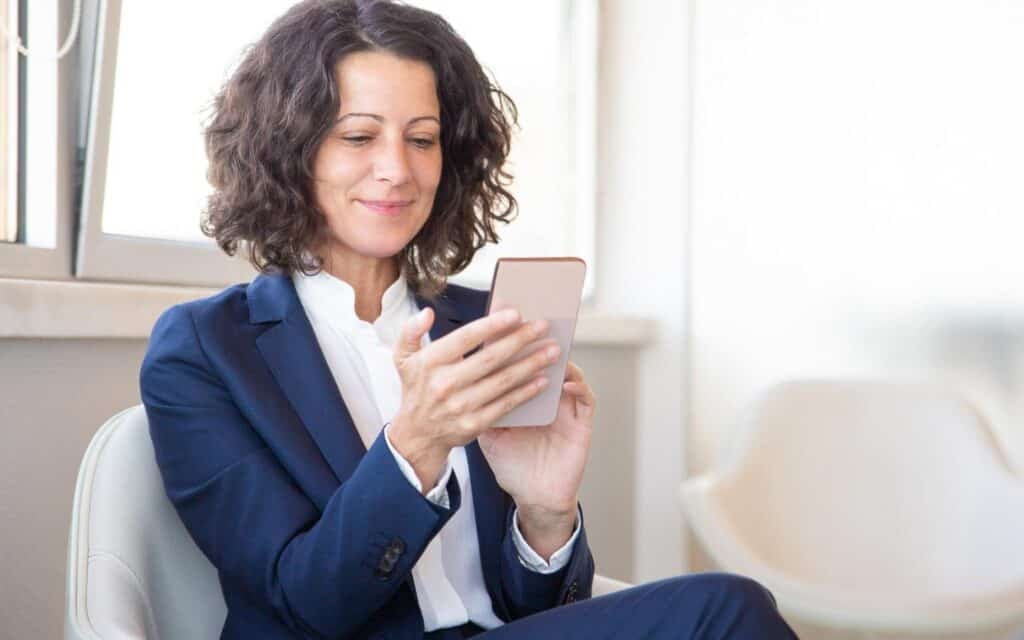
Not all apps are trustworthy. Some shopping apps are malware in disguise, created solely to harvest your information. Only download apps from official app stores, and always check the reviews and number of downloads before installing.
Not Checking for HTTPS

Before you enter any personal information, check that the website URL begins with “https” and shows a padlock icon. This means the site is encrypted and more secure. If you don’t see it, think twice before continuing. It might not be a safe place to enter your data.
Conclusion: Shop Smarter, Stay Safer

Online shopping isn’t going away, but the risks won’t either. Fortunately, a few smart habits can go a long way in protecting your personal and financial information. If a site feels off, a deal seems too good, or a request sounds urgent, pause and think before you click.
You may want to read: Social Media After Death: What Happens to Your Accounts? and What Is a VPN, and 5 Reasons You May Need One Now More Than Ever
Why Personal Photos On Your Phone Screen Can Pose Security Risks

We live in a digital age, and while it can offer convenience, we have to be mindful of what we share, for personal security’s sake. Our smartphones, for instance, have become more than just devices; they are extensions of our identities. It’s not uncommon to see individuals customizing their phones with personal photos as wallpapers. While this may seem like a harmless way to express oneself, it can inadvertently expose users to various privacy and security risks. In this article, we explain why setting a personal photo as your phone screen might not be the wisest decision, and we offer alternative solutions to mitigate these risks. READ: Why Personal Photos On Your Phone Screen Can Pose Security Risks
Join Us

Join us on this empowering journey as we explore, celebrate, and elevate “her story.” The Queen Zone is not just a platform; it’s a community where women from all walks of life can come together, share their experiences, and inspire one another. Welcome to a space where the female experience takes center stage. Sign up for our newsletter so you don’t miss a thing, Queen!